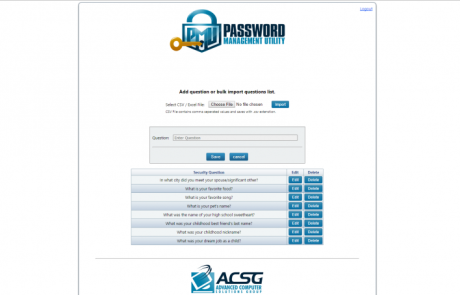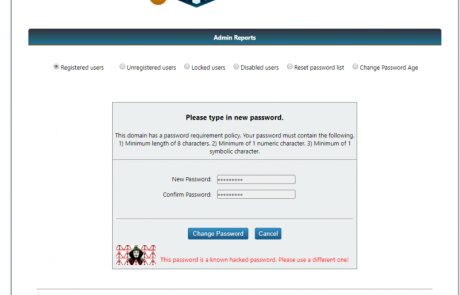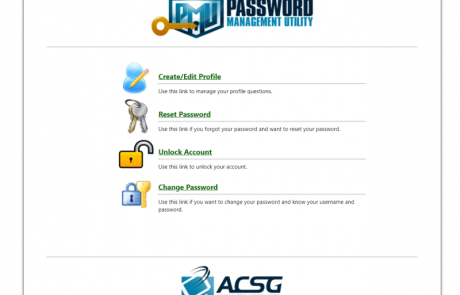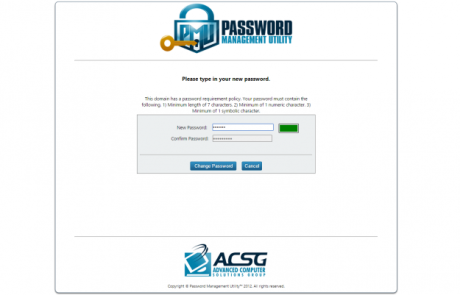The ACSG Password Management Utility (PMU) is a secure, cloud based, self-service password management portal. Its purpose is to allow individual end users to handle common issues related to their passwords without the need for time consuming IT calls. A user can autonomously reset their password, change their password and or unlock their account even after business hours! Our service works by connecting to your Active Directory over a secure SSL connection that is only allowed from our servers through your firewall. The authentication is passed in real-time over a secure channel and is NEVER stored in a database.
Users setup a password profile in which they choose three challenge response questions. The first two questions are from a predefined list and the third question is written by the user personally. If the user forgets his or her password or needs to reset their account, they can answer the three question challenge and do so. This takes the load off of the IT department as recent studies show that password resets, unlocks and changes account for 20% or more of IT calls. In addition to being accessible from any web browser, the Password Management Utility now has native Android and iPhone apps
Benefits & Features
See the PMU in Action
Don’t Just Take Our Word for It
Password Management Utility is a must-have for ANY organization that has usernames and passwords for their users. We have a small number of users and password resets have been always an issue as we only have one person dedicated to IT issues. The PMU has made password resets and lockouts so much easier now that we’re not relying on one person; the users now can do it themselves. The PMU was well worth the investment and will pay for itself in no time.
Dear ACSG, Our Staff and IT team absolutely love your Password Management Utility. Even the most timid users learned to use it quickly and no longer call us for password changes and lockouts. Thanks for introducing us to it, it’s a real time saver. Please let us know about any more new products you have. Thanks again.
PMU has worked as expected throughout our Chromebook roll out last year and this tear. The setup and usage of the security questions is straight forward and easy to use. The responsiveness is also a plus. There is no lag between changes saved in PMU and access to associated Google accounts. Technical support is fast and direct when needed. Our questions were answered usually within an hour on the initial rollout. Overall, a very solid product.
PMU stands for Password Management Utility, but it should mean Pleasure Management Utility as that is what it is. It is one of the greatest tools a technology director could have. This utility literally saves tons of time with user password issues. The users now controls their own passwords eliminating the need for IT personnel to address a password issue. Every organization should have this tool!
The PMU (Password Management Utility) solved an issue that every School District has, forgotten Passwords. This tool allows our users to manage and reset their own passwords without the help from the Technology Department. We also use Google Apps for Education and Google Active Directory Sync. The PMU tool not only allows the staff to update and manage their Email and Computer Logins, it also creates one user friendly central location for managing all of the users’ passwords. Highly recommended for any organization.
Our school district has a small tech department. We just changed email systems recently and were afraid of the nightmare of resetting passwords for district staff. We tried the Password Management Utility and it worked better than we could have ever imagined! In fact it worked so well we are planning to use it with our student management software as well as staff logins. TY TY PMU !!!!!